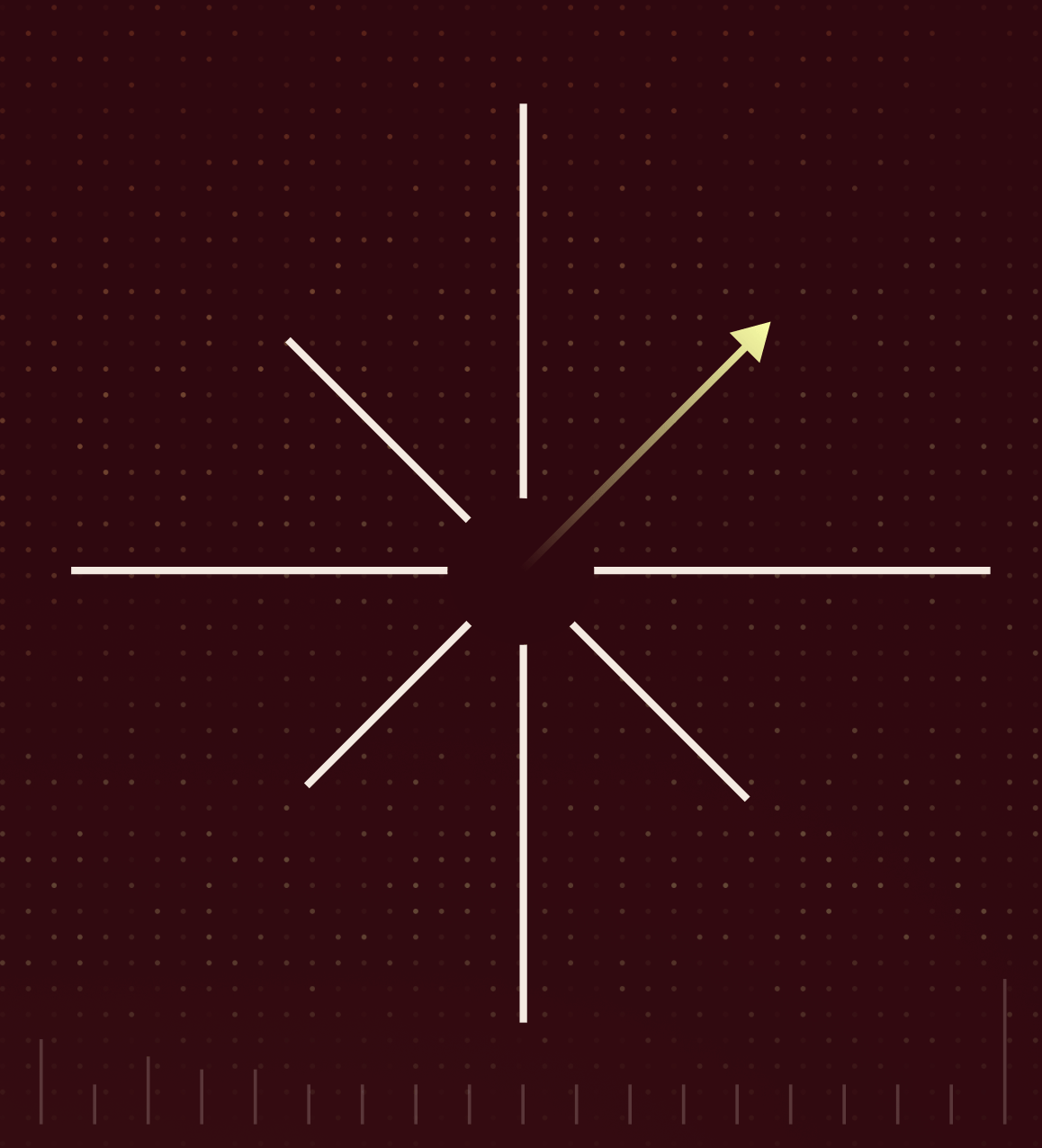Great news! You can now add multiple users to your company account on Daylit's (formerly Lendica) dashboard. With the launch of this new feature, your team can now upload invoices, track reporting, and fund across all Daylit's products.
Ben Fox from our team walks you through how this new feature works:
What’s new?
- Members (team) tab: Manage access right from your Daylit dashboard.
- Active members: View your current members (including yourself with the role “Owner”) and when each person joins.
- Invited members: View pending invitations with their expiry date and status.
- Invite teammates: Send invites to anyone you’d like to have access to your company dashboard.
- Admin role (for now): All invitees join as an Admin and can do everything you can do. Granular roles & permissions are coming soon.
- Email sign-in: Invites are sent to email addresses, and invitees sign in with email + password.
- Phone login: Invited member wants phone-login later? They or you can contact us and we’ll add a phone to that account so they can log in with phone too.
How it works
- Go to Members (Team) in your Daylit dashboard menu.
- Click Invite and enter their email(s).
- They’ll receive an email and must sign up with the same email you invited.
- They set a password and get full Admin access to your company dashboard.
Managing invites & members
- Invite expiry: Invites expire after 7 days.
- Resend anytime: You can resend invites when they’re pending or expired.
- Delete invites: Remove invites you no longer need and invalidate invites if still pending.
- Member safeguards: Members cannot delete each other.
- Forgot password? Teammates can click “Don’t know your password?” on the sign-in screen to get a reset link by email.
- Tip: If someone can’t find their invite, have them check their spam/junk folder and confirm you used the correct email address.
{{get-started-new-daylit-feature}}
If you have questions, please reach out to your Daylit account rep.
Cheers,
The Daylit Team